دانلود افزونه User Avatar ایجاد آواتار در وردپرس
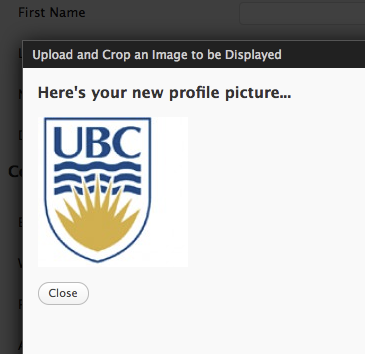
مطمئنم که بارها شده تا شما به دنبال یک افزونه بگردید که هم از لحاظ رابط کاربری و هم از لحاظ زیبایی و کاربر پسندی بهترین باشه.
این افزونه که User Avatar نام دارد و در سایت اصلی وردپرس منتشر گشته،از ویژگی های این افزونه می توان به : 1- امکان قرار دادن تصویر با هر فرمتی 2- اضافه کردن کادر آپلود آواتار در قسمت ” شناسنامه شما “ 3- سریع بودن در بارگذاری تصاویر 4- اختصاص دادن آواتار برای کاربران و غیره اشاره کرد .
توضیحات انگلیسی:
This plugin provides a thumbnail area in the Your Profile section, where users can upload & crop new images in an overlay and upon cropping the image, the new image will be saved and stored. This gives users with any role the chance to easily upload an image and view their current thumbnail, all in one go. In Discussion, the default image associated with the user will be replaced with the user avatar image uploaded and this will then be the image shown in comments and also in People Lists (see below).
This plugin was developed for People Lists and this plugin provides a rich text editor on the profile page for easy modifications of specific user profile information that can be displayed on any page using the [people-lists list=example-list] shortcode. Admins will also be able to add custom fields to the Your Profile section on WordPress and these fields can be displayed on any page using the People Lists template (which can be styled using HTML) that provides codes for every field that is desired to be displayed. There is a specific code in People Lists that hooks this thumbnail into your lists template display, so grab People Lists plugin as well!!
Take a look at the screenshots!
This plugin was developed using PHP 5.1 and hasn’t been tested on other version of php But if you are able to run upload picture and set them as featured image then you also shouldn’t be have problems using this plugin.
اسکرین شات ها:
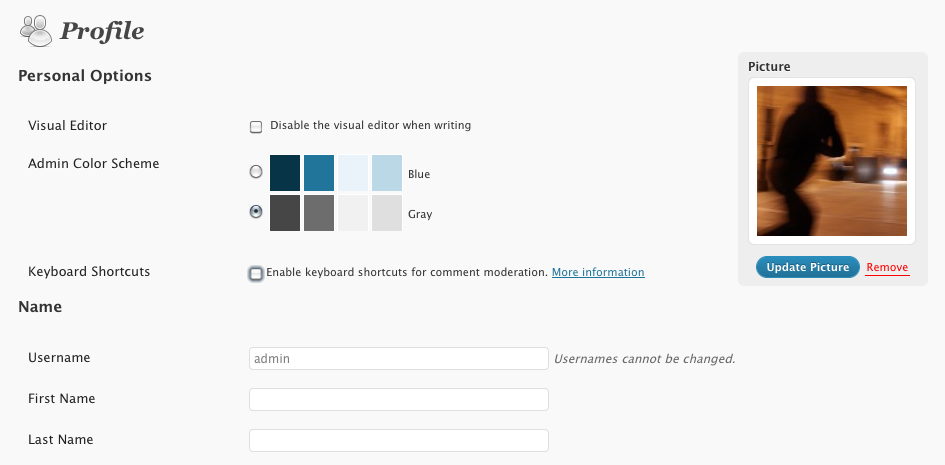 The user avatar thumbnail area in Your Profile.
The user avatar thumbnail area in Your Profile.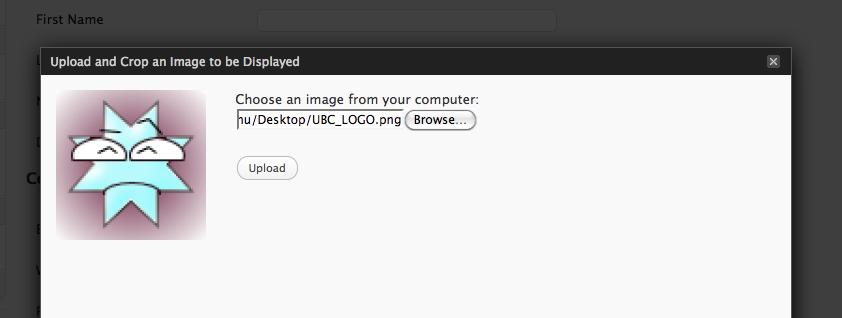 Step 1: Upload an image
Step 1: Upload an image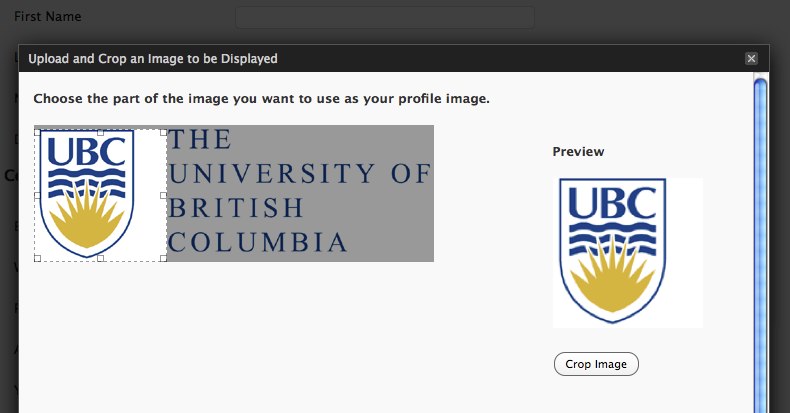 Step 2: Crop your image
Step 2: Crop your image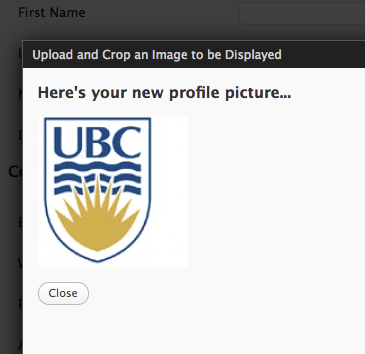 Step 3: Image is ready
Step 3: Image is ready

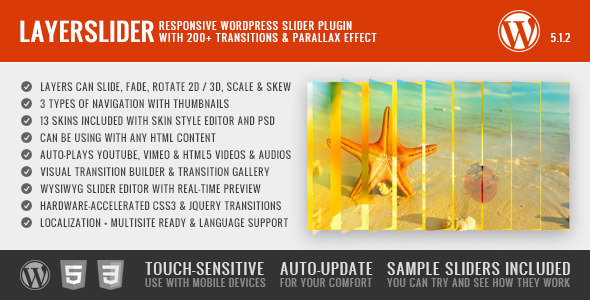

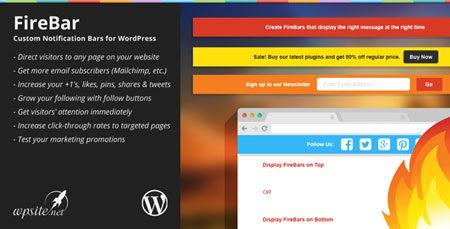


سلام تشكر بابت افزونه، یه سوال داشتم، لطفا بريد به سایت spidey.ir اونجا یه قسمت هست نوشته كاربران آنلاين و تعداد كاربران میهمان، میخواستم بدونم راهی هست برا وردپرس اینكار رو كرد؟ اونا سیستمشون جوملاس. تشكر
سلام
برای افزونه انجمن سازش که هست اما برای خود وردپرس دقیق نمیدونم تحقیق میکنم درموردش و اگر بود معرفی میکنم